In the fast-paced world of software development, productivity is the key to staying competitive and successful. With tight deadlines, complex projects, and ever-evolving technologies, developers need strategies that help them stay on top of their game. Whether you're a freelancer or part of a larger team, these productivity hacks can revolutionize the way you work, boost your efficiency, and ensure you’re delivering high-quality results on time.
1. Master the Art of Time Blocking
One of the most effective productivity hacks is time blocking. By dedicating specific blocks of time to different tasks, you can focus intensely without distractions. For example, allocate 90 minutes to coding, then take a 15-minute break to recharge. Tools like Google Calendar or specialized apps like Clockify can help you manage time blocks effectively. By breaking your day into focused intervals, you'll get more done without feeling overwhelmed.
2. Use Version Control Systems Efficiently
If you're not already using version control systems (VCS) like Git or SVN, you're missing out on a critical productivity booster. Version control allows you to track changes, collaborate with other developers, and easily roll back to previous versions of your code when needed. It minimizes the risk of losing work and simplifies collaboration, especially when working in teams. Platforms like GitHub and GitLab also offer great integration with CI/CD pipelines, further improving workflow efficiency.
3. Automate Repetitive Tasks
Automation is a game-changer for developers. Why spend time manually performing repetitive tasks when you can automate them? Tools like Jenkins, Travis CI, or GitLab CI/CD can handle tasks such as testing, deployment, and building environments. Scripting your common commands and using task runners like Gulp or Grunt can free up valuable time for more creative and complex problem-solving.
4. Optimize Your Development Environment
A cluttered development environment can slow you down. Organize your IDE (Integrated Development Environment) by setting up shortcuts, extensions, and plugins that streamline your workflow. Tools like Visual Studio Code and JetBrains’ IntelliJ IDEA offer vast plugin ecosystems to enhance your coding experience. Customize your editor to minimize context switching and make frequently used features more accessible.
5. Leverage Pre-Built Templates and Frameworks
Why reinvent the wheel every time you start a new project? Instead, use pre-built templates, libraries, and frameworks to kickstart your projects. Platforms like CodeByareba offer a wealth of ready-to-use themes, templates, and code snippets that you can customize to suit your needs. Using these resources saves time and ensures that you're building on a solid foundation, allowing you to focus on the unique aspects of your project.
6. Practice Test-Driven Development (TDD)
Test-Driven Development is a methodology where you write tests before the actual code. This approach helps you focus on writing only the necessary code to pass the test, preventing feature creep and ensuring your codebase is stable. While it may seem like extra work upfront, TDD ultimately saves time by catching bugs early and making your code more maintainable.
7. Adopt the Pomodoro Technique
The Pomodoro Technique is a time management method that breaks your workday into 25-minute work intervals, called "Pomodoros," followed by a 5-minute break. After completing four Pomodoros, take a longer break of 15-30 minutes. This technique encourages deep focus and frequent breaks to prevent burnout. Tools like Pomodone or TomatoTimer can help you implement this system.
8. Take Advantage of Code Reviews and Pair Programming
Code reviews and pair programming aren't just about improving code quality—they’re also fantastic productivity hacks. By having another developer review your work, you can catch mistakes early, learn new approaches, and improve your problem-solving skills. Pair programming, where two developers work together on the same codebase, helps with knowledge sharing and ensures that the code is being written more efficiently.
9. Utilize Keyboard Shortcuts and Command Line
Keyboard shortcuts can save you significant time when coding, navigating your system, or using your IDE. Similarly, mastering the command line can streamline your workflow. Tasks like file manipulation, version control, and server management can be done much faster using commands rather than through graphical user interfaces (GUIs). Learning popular shortcuts in your IDE and essential command-line skills is a great investment in your productivity.
10. Embrace Continuous Learning and Upskilling
Technology evolves at a rapid pace, and keeping up with the latest trends, tools, and best practices is crucial for staying productive as a developer. Set aside time each week to learn something new, whether it’s mastering a new programming language, exploring a new framework, or improving your soft skills. Platforms like Coursera, Udemy, and CodeByareba offer courses and resources that can help you stay sharp and on the cutting edge of the industry.
Conclusion
Boosting productivity as a developer doesn’t require drastic changes—sometimes, small tweaks can make a world of difference. By adopting these hacks, you’ll not only work faster but also more efficiently, reducing stress and improving the quality of your output. Whether you’re automating tasks, optimizing your environment, or mastering time management techniques, the key is to stay consistent and always look for ways to improve your workflow.
These hacks are just the tip of the iceberg; explore new tools, experiment with different methodologies, and always strive to refine your process. At CodeByareba, we’re committed to supporting developers by offering tools, templates, and resources that help you stay productive and deliver excellent work.
Start exploring these productivity hacks today and see how they can transform the way you code.
Explore our range of development resources at CodeByareba
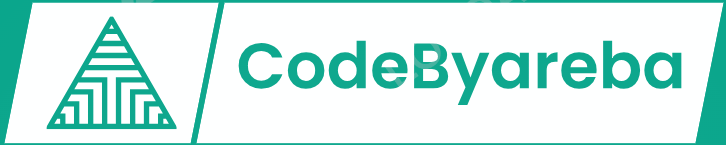

Comments (14)
otho09
Some of these are pretty basic, but I appreciate the reminder about the Pomodoro technique. I've been slipping on that lately. I'll have to try the keyboard shortcuts too, I'm always looking for ways to speed up my workflow.
melissa.koss
I found the tips on time management and task prioritization especially helpful. I've always struggled with staying focused, so the Pomodoro technique and the Eisenhower Matrix are definitely going to be implemented in my workflow. Thanks for sharing!
marvin.florida
Some of these are great, but I'm not sure I agree with all of them. For example, I find that using a pomodoro timer actually makes me more anxious about deadlines, instead of helping me focus. I think it's really important to find what works for you as an individual, rather than just following a list.
rlangworth
This is a great list of tips! I've been using a few of these already, but I'm definitely going to try out the Pomodoro Technique and the keyboard shortcuts. I'm always looking for ways to improve my workflow.
fern.schuppe
Some of these tips are really helpful, but I think it's important to remember that what works for one developer might not work for another. Everyone has their own workflow and preferences, so finding what works best for you is key. I'll definitely try out a few of these though!
dejah93
These are some good tips, but I think the article is missing a key point: the importance of taking breaks. I find that when I force myself to work for hours on end without a break, my productivity actually suffers. Taking a short walk or doing something completely unrelated to work helps me to come back refreshed and focused.
skylar.grady
I found the Pomodoro Technique particularly helpful. I've been using it for a while now and it's definitely improved my focus and helped me avoid burnout. I'd recommend it to any developer struggling to stay productive.
mrunolfsdottir
This is a great list! I've been trying to implement some of these, but it's hard to break old habits. I'm going to try focusing on the Pomodoro Technique and see if that helps me stay on track. I also like the idea of using keyboard shortcuts more. Thanks for the tips!
vonrueden.enrique
Some good tips here, but I think the Pomodoro Technique is a bit overrated. I find it more effective to just work in focused sprints throughout the day, without the timer. It's all about finding what works best for you, I guess!
annamae.moore
This is a good list of productivity hacks, but I think it's missing one important one: taking regular breaks. I've found that short breaks throughout the day actually help me focus better and avoid burnout.
zachary89
Some of these tips are great, but I think the focus on time blocking is a bit overdone. I find it's more helpful to just focus on getting the most important tasks done first and then tackle the rest. Everyone has their own workflow, so it's good to find what works best for you.
cmueller
I agree that time management is crucial for developers, but I find it hard to implement some of these hacks in my day-to-day work. Maybe I need to try them out for a longer period to see if they really make a difference.
kamryn.wiegand
These are some great tips, but I think it's important to remember that not all of these work for everyone. I've found that some of them actually make me less productive because they interrupt my flow. It's all about finding what works best for you and your individual workflow.
stroman.amparo
I found the tips on time management and prioritizing tasks really helpful. I've always struggled with staying focused, so I'm going to try using the Pomodoro technique. I'm also going to try to be more intentional about scheduling my work and taking breaks. Thanks for the great advice!