In the ever-evolving landscape of web development, mastering CSS Flexbox has become essential for creating responsive and dynamic layouts. In this comprehensive guide, we'll delve into the fundamentals of Flexbox, explore its powerful features, and provide practical examples to help you harness its full potential.
Understanding Flexbox Terminology
Before diving into the intricacies of Flexbox, let's establish a solid understanding of its terminology. We'll cover concepts like flex containers, flex items, main and cross axes, flex direction, and the various properties that govern the layout and behavior of Flexbox elements.
Flexbox Properties Demystified
Next, we'll dissect the key properties of Flexbox and their role in shaping layout structures. From flex-grow and flex-shrink to justify-content and align-items, we'll explore how each property influences the positioning and alignment of flex items within a container, enabling flexible and responsive designs.
Creating Responsive Layouts
Flexbox shines brightest when it comes to building responsive layouts that adapt seamlessly to different screen sizes and devices. We'll demonstrate how to leverage Flexbox's capabilities to create fluid and adaptable designs, ensuring optimal user experience across desktops, tablets, and smartphones.
Advanced Techniques and Best Practices
In addition to the basics, we'll uncover advanced techniques and best practices for maximizing the efficiency and maintainability of your Flexbox layouts. Topics like nesting flex containers, handling spacing and alignment, and troubleshooting common issues will be explored in detail.
Real-World Examples
To solidify your understanding of Flexbox, we'll provide real-world examples showcasing its versatility and applicability in various scenarios. From simple navigation bars to complex grid systems, you'll see how Flexbox revolutionizes the way we approach web layout design.
By now you'll have emerged with a deep understanding of CSS Flexbox and its potential to revolutionize your approach to web development. Armed with this knowledge, you'll be equipped to create responsive, flexible, and visually stunning layouts that captivate users and elevate your projects to new heights.
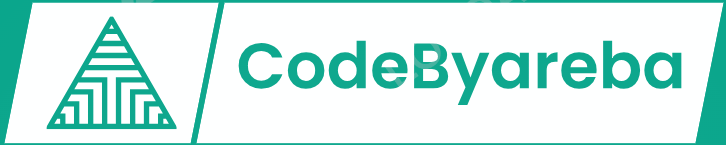

Comments (15)
hhowe
This was a great overview of flexbox! I've been struggling with aligning elements properly on my website, and this guide really helped me understand the different properties and how they work together. I'm definitely going to refer back to this when I need to style more complex layouts.
bradley09
This is a great overview of Flexbox! I've been using it for a while now, but this article really helped me solidify some of the more complex concepts. The examples were really helpful, especially the ones showing how to handle different alignment scenarios. I'll definitely be referring back to this guide as I work on future projects.
jakubowski.justyn
This is a great resource! I've been struggling to wrap my head around Flexbox, and this article really helped break things down. I especially appreciated the section on aligning items, that was a big pain point for me. I'm going to bookmark this and come back to it whenever I need to refresh my memory. Thanks for sharing!
uspencer
This is a really helpful guide! I've been struggling with Flexbox for a while now, but this article really broke it down in a way that made sense. I especially appreciate the clear examples and the way you explained the different properties. I'm definitely bookmarking this for future reference.
jewel02
This is an excellent guide! I've been struggling with Flexbox for a while now, and this really helped me understand the concepts better. The examples were particularly helpful - I'm definitely going to try them out on my own projects. Thanks for sharing!
itromp
This is a great resource! I've been struggling with Flexbox for a while now, but this guide really cleared things up. The visuals and examples are super helpful. I'm finally feeling confident about using Flexbox in my projects. Thanks for sharing this!
bernita29
This is a great guide! I've been struggling with Flexbox for a while now, and this really helped me understand the concepts. I especially appreciated the section on aligning items and the practical examples. Now I feel confident to use Flexbox in my own projects. Thanks for sharing!
barry98
This is a really helpful guide! I've been struggling with Flexbox for a while, and this article really cleared things up. I especially appreciated the visual examples and the detailed explanations of each property. I'm definitely going to bookmark this for future reference.
gbauch
This is a great overview of Flexbox! I've been struggling with some layout issues and this really helped clear up a lot of the confusion. I especially liked the section on aligning items and the use of the flex-direction property. I'm going to try implementing these techniques in my next project. Thanks for the informative guide!
maggie10
This is a fantastic resource! I've been struggling with Flexbox for a while now and this guide really helped me understand the concepts. I especially appreciated the detailed explanations and the clear examples. Now I feel confident using Flexbox in my projects. Thanks for sharing!
gennaro.reilly
This is a great resource! I've been struggling with flexbox for a while now, and this article really helped me understand the concepts and get started with using it effectively. I especially appreciated the clear explanations and the well-chosen examples. Thanks for sharing this!
maida52
This is an excellent resource! I've been struggling with flexbox for a while now, and this guide really helped clear things up. I especially appreciated the section on aligning items, as that's something I've been having trouble with. I'm definitely bookmarking this for future reference.
wolf.donny
This is a really great breakdown of Flexbox. I've been struggling with aligning elements properly and this guide helped me understand the concepts much better. I especially appreciated the clear explanations of the different properties and the examples were very helpful. Thanks for sharing!
maximilian.harvey
This is a great overview of Flexbox! I've been struggling with aligning elements for a while now, and this article really helped clear things up. I especially appreciated the section on using flexbox for responsive design. I'm going to try out some of these techniques on my current project. Thanks for sharing!
israel24
This is a fantastic guide! I've been struggling with Flexbox for a while, but this article really helped me understand the concepts and how to apply them in my projects. I especially appreciate the clear explanations and the well-organized examples. Thanks for sharing your expertise!