Introduction to Modern Web Development
In the rapidly evolving world of web development, staying abreast of the latest trends and technologies is crucial for creating high-quality websites. Modern web development encompasses a wide range of practices and tools that help developers build efficient, visually appealing, and user-friendly sites. Embracing advancements and continually adapting to new technologies ensures that your skills remain relevant and your websites perform optimally.
Front-End Development Best Practices
Responsive Design:
Responsive design is essential for creating websites that look and function well on various devices, from desktops to smartphones. Techniques like using flexible grids, media queries, and responsive images help in adapting the layout to different screen sizes. Tools like Bootstrap and Foundation provide frameworks to streamline this process.
Performance Optimization:
Performance is a critical factor for user satisfaction and search engine rankings. Optimize images using TinyPNG or ImageOptim to reduce file sizes without compromising quality. Implement lazy loading with Lazysizes to defer loading of off-screen images, improving initial page load times.
Cross-Browser Compatibility:
Ensuring a consistent experience across various browsers and devices is essential. Utilize tools like BrowserStack for cross-browser testing and Can I Use to check the compatibility of HTML, CSS, and JavaScript features.
Advanced CSS Techniques
CSS Grid and Flexbox:
CSS Grid and Flexbox are powerful layout systems that enable complex designs with ease. CSS-Tricks offers an in-depth guide on CSS Grid, while Flexbox Froggy provides an interactive way to learn Flexbox.
CSS Variables:
CSS Variables (Custom Properties) allow for more dynamic and maintainable stylesheets. They enable you to define reusable values for colors, fonts, and other properties. Learn more about CSS Variables with MDN Web Docs.
Animation and Transitions:
Enhance user experience with smooth animations and transitions. Explore the capabilities of CSS animations with Animate.css and learn how to create complex animations with GreenSock Animation Platform (GSAP).
JavaScript Enhancements
Modern JavaScript Features:
ES6+ introduces features like arrow functions, template literals, and destructuring that simplify coding and improve readability. The MDN JavaScript Guide provides comprehensive information on these features.
Frameworks and Libraries:
JavaScript frameworks and libraries like React, Vue.js, and Angular offer robust solutions for building dynamic applications. Compare their strengths and weaknesses with React vs. Vue vs. Angular to determine which is best suited for your projects.
Asynchronous Programming:
Handling asynchronous operations efficiently is crucial for web applications. Learn best practices for using Promises and async/await with resources like JavaScript.info and MDN Web Docs.
Back-End Development Insights
Server-Side Languages:
Choosing the right server-side language is pivotal for application performance and scalability. Compare PHP, Node.js, and Python with Choosing a Back-End Language to understand their use cases and benefits.
Database Management:
Effective database management is crucial for handling data efficiently. Explore SQL and NoSQL databases with SQL vs. NoSQL to determine which is best suited for your application's needs.
API Development:
Creating and consuming APIs effectively requires adherence to best practices. Learn about RESTful API design with REST API Tutorial and explore GraphQL with GraphQL Official Documentation.
Security Considerations
Common Vulnerabilities:
Understanding and mitigating security risks is vital for protecting your website. Address common vulnerabilities like XSS and CSRF with OWASP Top Ten.
Best Practices:
Implement SSL/TLS for secure data transmission, use secure authentication methods, and protect data with encryption. OWASP Cheat Sheet Series provides detailed guidelines on best practices.
SEO and Accessibility
SEO Best Practices:
Optimize your site for search engines with techniques like proper use of meta tags, structured data, and keyword optimization. Moz Beginner's Guide to SEO offers a thorough introduction to SEO.
Accessibility Standards:
Ensure your site is usable for all individuals, including those with disabilities. Follow W3C Web Content Accessibility Guidelines (WCAG) to make your site more inclusive.
Tools and Resources
Development Tools:
Choose the right tools for your development needs. Recommended IDEs include Visual Studio Code and Sublime Text. Use Git for version control.
Learning Resources:
Expand your knowledge with tutorials and courses from freeCodeCamp, Codecademy, and Coursera.
Conclusion
In summary, mastering advanced web development techniques requires continuous learning and adaptation. By implementing the best practices and leveraging modern tools, you can create high-quality websites that meet user expectations and perform optimally. Stay curious, explore new technologies, and keep refining your skills to stay ahead in the ever-evolving world of web development.
Implement the tips and tricks shared in this article to enhance your web development projects. Explore further resources on our website and other authoritative sites to continue your learning journey and stay updated with the latest advancements in web development.
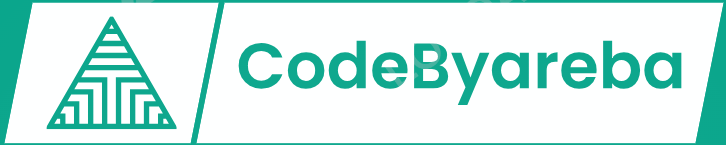

Comments (12)
marquardt.shawn
This is a great overview of the fundamentals! I especially appreciated the section on accessibility, something I've been meaning to learn more about. I'll definitely be referring back to this as I continue building my website.
zion.tromp
This is a really helpful guide! I've been trying to learn web development for a while now, and this article has given me a lot of valuable insights. I'm especially interested in the tips on optimizing website performance. I'm going to try implementing some of these strategies on my own projects. Thanks for sharing!
carolyn18
This is a great overview of web development best practices. I particularly appreciate the section on accessibility, which is often overlooked. I'm definitely going to try out some of these tips on my next project. Thanks for sharing!
ihalvorson
This is a great overview of web development best practices! I especially appreciated the section on accessibility, something I'm always trying to improve in my own projects. I'm definitely bookmarking this for future reference.
michel.hegmann
This is a great overview of the essential skills and concepts for web development. I especially appreciated the section on accessibility, as it's often overlooked. I'm a beginner myself, and this article has given me a clear roadmap to follow. Thanks for sharing!
philip.harvey
This is a great overview of essential web development concepts. I especially liked the section on accessibility, as it's something I've been wanting to learn more about. I'll definitely be bookmarking this article for future reference.
addie.greenholt
This is a great overview of web development basics! I especially liked the section on accessibility. I'm a beginner, so this article gave me a lot of useful information to get started.
turner.mandy
This is a great overview of key concepts for web development. I especially appreciated the section on accessibility and security. I'm a beginner, so the detailed explanations were really helpful. I'll definitely be bookmarking this for future reference!
cglover
This is a great overview of web development basics! I'm particularly interested in learning more about accessibility best practices. Could you expand on that in a future article?
beaulah42
This is a great overview of web development basics! I especially appreciate the section on accessibility, something that's often overlooked. I'm a beginner and this article definitely gave me a good starting point. I'm going to bookmark it for future reference.
duane89
This is a great overview of web development fundamentals. I especially appreciated the section on accessibility and security. I'm going to bookmark this for future reference. Thanks for sharing!
kiarra41
This is a great overview of web development fundamentals! I particularly appreciated the section on accessibility, something that's often overlooked. I'm definitely going to bookmark this for future reference.